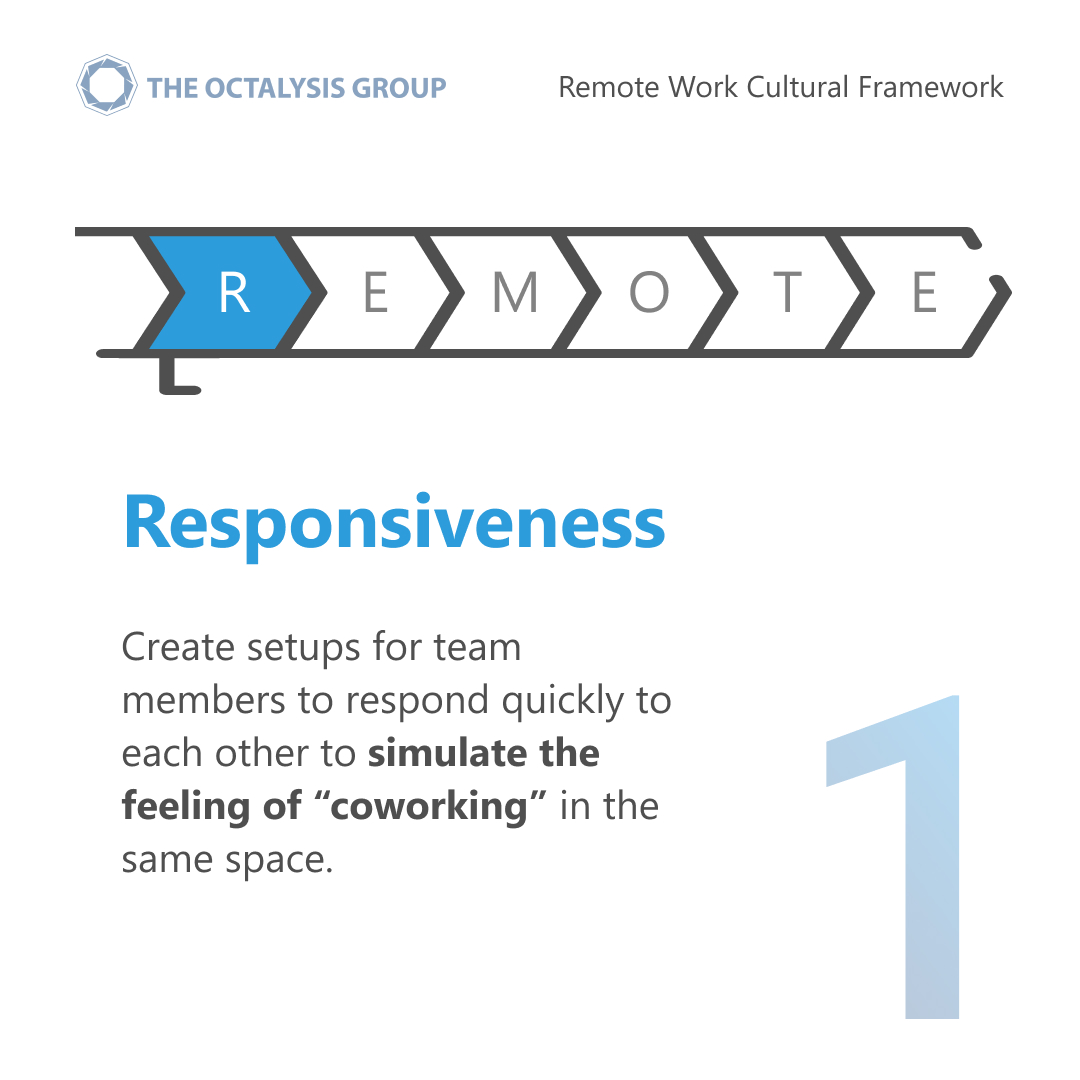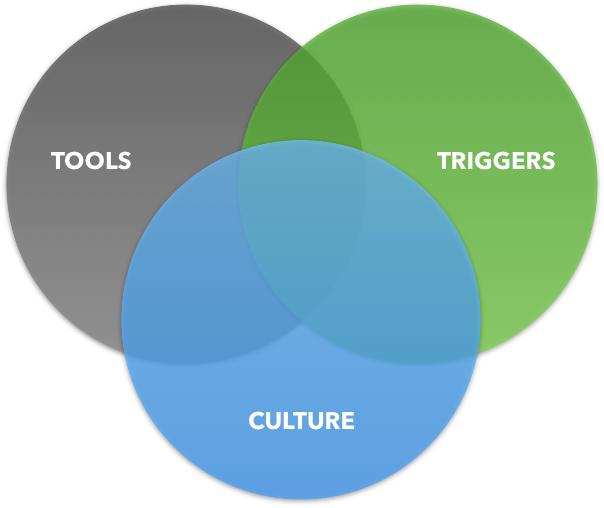REMOTE FRAMEWORK STEP 1: Maintaining RESPONSIVENESS in Remote Work Set Ups
One of the main differences between working in an office versus working remotely is the lack of close proximity of your colleagues. We already mentioned that less physical presence of colleagues as such can lead to drop in motivation (diminished Core Drive 5: Social Influence and Relatedness). Most workers like their co-workers.
But there is an additional element that can damage workplace motivation in remote settings: in office settings it is very common to have impromptu, spontaneous conversations and meetings. You meet in the office kitchen, canteen, in the elevator, or just by passing by a colleagues’ desk. And when you need to speak to someone, you are often only a short walk away from reaching that colleague. In other words: in office settings the degree of mutual responsiveness tends to be quite high.
In remote work settings, responsiveness is not a given. It needs to be designed for in order to safeguard it. This episode is about how to design for Remote Workplace Responsiveness.
REMOTE: a Full Stack Framework
However, before we explain how to get to a full responsive remote workplace set up, it is important to know that the REMOTE Framework is a Full Stack Framework with three layers: Tools Layer, Culture Layer, and Trigger Layer. The layers are key cross-cutting angles that are needed to ensure you optimize each REMOTE step (Responsiveness, Expression, Momentum, Openness, Team and Enjoyment). So, the REMOTE Steps are the Process, and the Layers are the input that drives the process.
Workplace Tools alone will not transition your workplace. We have seen that in employee engagement numbers. The introduction of new CRM, Mail, Slack and many more technical inventions over the last decades has not had a great impact on employee motivation. However, having the right tools at hand is crucial. Collectively, they are the body of your remote workplace.
Workplace Culture is important too: the collective of written and unwritten norms and values in the remote workplace that empower workplace technology. Culture gets people to adhere to (and advocate for) needed workplace changes, including agreements on how to use technology. Without it, tools are just a fad. A body without a soul. The Culture Layer improves company culture and becomes an upward spiral if implemented well.
Finally, the REMOTE workplace needs Triggers to ensure that employees interact via the workplace Tools in the manner that the Culture describes for all. In traditional office settings there are an abundance of triggers, both formal (e.g. staff meetings) as well as informal (like impromptu staff encounters). These triggers encourage employees to take action, be productive and lead to Social Norming (understanding of and adhering to acceptable group conduct). Again, in a remote work set up, these natural triggers are absent and you need to consciously design for them.
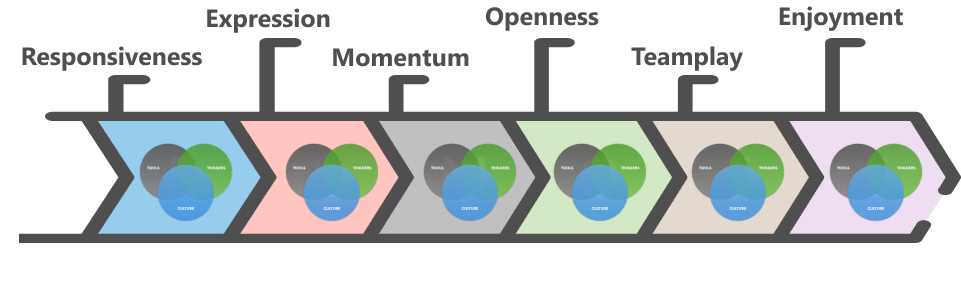
RESPONSIVENESS: the key to creating a Coworking space feeling
Back to our first process step in the REMOTE Framework: Responsiveness. In this step we look to create a remote environment where people feel like they are working together in a coworking space. Easy access to colleagues, a variety of interaction triggers and an inclusive culture are key as we will see. I will describe the approach through our 3 Layer Model: Tools, Culture and Triggers.
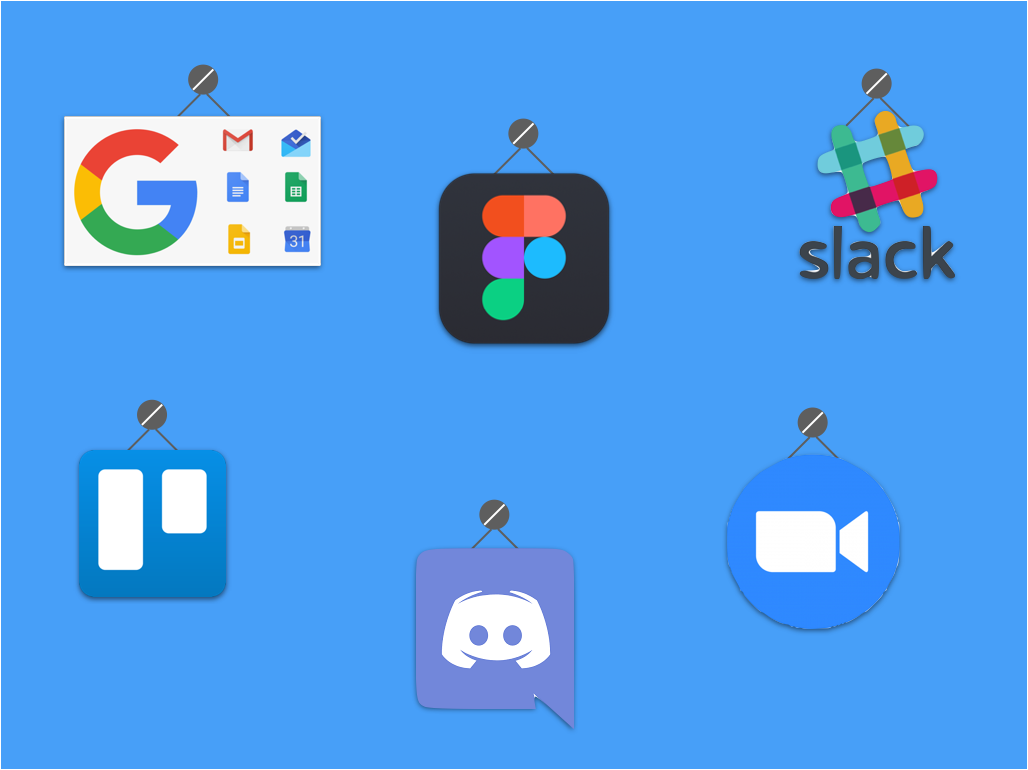
Implementing the tools layer would seem to be easiest to achieve greater Responsiveness. And obviously, in the absence of technological means to contact your colleagues there would be no remote workplace at all.
So should you just get any VoIP system and any collaboration tool that makes sure that you can message each other? Should you just stick to your current Microsoft Teams, JIRA, Salesforce, Slack, Yammer or SAP tool set up? If you have really no budget for any tool replacement, expansion or additions, you have to do with what you have of course.
However, do not take this too lightly. Many tools out there have very mediocre usability scores. Such a low quality user experience may be tolerable when the majority of your communication and co-working is not done online. In-office interaction may compensate for at least some of the frustration that you encounter.
In a Remote Work set up that in-person compensation is not there, so your tools need to at least be intuitive to use and make you feel smart (Octalysis Core Drive 2: Development and Accomplishment). For that to happen make sure that you think about:
Tools: Integration capacity
Most technology solutions are islands in the stream. They are often not integrated with other workplace systems like CRM, or collaboration hubs like Slack. And if they are, the integration is not done well.
This may sound like common sense, but often these systems are purchased separately from each other. The two tools may be good by themselves, but may not work that well side-by-side. Make sure that components integrate and facilitate a flawless workflow.
Tools: Ease of Use
Many technology solutions are not user friendly. We used Skype and Hangouts for a while, but found that even doing basic things like screen sharing was not intuitive or video quality was not sufficient.
Again, people in remote work set up may not drop out immediately because of a sub-par VoIP system. In the longer run, however, it starts to annoy people even more than having to deal with these obstacles in physical work settings.
When thinking about Remote Work, make sure that your colleagues never have an excuse for not excelling in their jobs. This is not a complaint towards your colleagues at all. They may be very motivated all of the time. Rather it is a recognition of the behavioral science that tells us that our brains are focused on energy saving, so when people face obstacles, their brains often use it as a reason not to do the desired action. This is through Octalysis Core Drive 8: Loss and Avoidance.
How did The Octalysis Group do it?
Key in choosing tools in terms of ease of use: get your employees involved! Actively ask for their input and feedback, both before and after the purchase of these tools. We have many clients whose employees complain about not having been involved in the decision making process to purchase tools. You can never please everybody, but try to make inclusiveness a cornerstone in your decision making.
A few years back The Octalysis Group has chosen for a combination of ZOOM as our VoIP Tool, Slack as our Collaboration Tool, and Trello as our Project Planning Tool. In addition, we use Google G-Suite for our email, calendars, documentation and integrated with Copper CRM. All of these tools are fully integrated with each other and we love the ease of use that this gives us.
Obviously companies need to take their own decisions about what fits best for them. We do not advertise the use of these platforms as such, but they worked well for our needs. Importantly, we involved all our colleagues and let them collectively decide which systems were the best.
CULTURE LAYER
Creating a culture that supercharges Responsiveness is extremely important in Remote Work setups. It’s the collection of written and unwritten norms and values that constitute the spirit of Responsiveness. Some of these cultural elements can be written down and agreed to together, while others are commonly adhered to without the need for a written code of honour.
One point to make about Culture: company leadership needs to lead by example in a distributed environment. Old style, top down management, where bosses have cultural privileges do not work well in Remote Work settings. More about this in the coming Openness Episode.
So what are key elements of such a remote work compatible culture?
- Availability
Always let your colleagues know when you are available or when you are away from your keyboard (afk). Many games have notification settings to inform you about the user’s temporary absence. World of Warcraft for example has an auto-respond message for users who are currently doing a Boss Fight.
Similarly, instill a “Always Open” mentatility in your teams. Also here you want people to feel like they are truly coworking. So, just like people have spontaneous meetings at the office, the social norm in Remote Work setups should be the same. The standard setting should be that people are open to spontaneous meetings, so their status should show “Available”.
- Calls over Text
Most people do not call each other anymore, but rely solely on texting. In Remote Work settings this is even more the case (in a normal office you could walk to your colleague across the room). However, the lesson learned from working remote for many years is to not feel afraid to just call someone. Sometimes that reduces a week of back and forth texting!
One way to make the Calls-over-Text recommendation actionable is to use Discord, a community communication application favoured by gamers. In Discord, the channels can be set to lobby mode so that you will always find someone there with an open microphone. Discord channels can be open to all, or you can limit specific lobbies to a select number of people only.
- Camera On!
It is very tempting for remote workers to have their cameras off during meetings. In some cases it can be sensible to have your camera off. When you are in a non professional environment and you are talking to a client for example. But in all other cases, ensure that meeting participants have their camera on at all times. Not only does it improve accountability, it also increases Responsiveness and makes people more alert to the group dynamics during team meetings.
How did The Octalysis Group do it?
In The Octalysis Group we decided to write down the elements that define us in an Octalysis DNA document. There’s a certain shared DNA within all The Octalysis Group Team Members that keeps us bonded together. The DNA is something that is ingrained deep inside every member, and is reflected upon daily conduct.
These are not just fancy statements we put on walls and badges, but all team members are evaluated (and rewarded) based on how well they have this ingrained into them. Career Development should not only be based on performance output, but also empathetic and communication output.
The Octalysis DNA will be further explored in the TEAM episode of this series. One element of the DNA that stands out is that we always aim to “Excel in whatever we do”. Meritocracy over hierarchy greatly impacts Responsiveness. Nobody in our team can sit back (or not show up) because of seniority. Not being Responsive (or being an absentee landlord) will negatively impact your career opportunities within the company.
TRIGGER LAYER
We already saw that, compared to the physical office setting, the Remote Work office lacks many triggers to action. In Remote Work settings, you don’t meet people spontaneously. You don’t bump into people around the watercooler or coffee table, and you don’t have lunch meetings. Triggers prompt employees to take action, become more productive, and lead to Social Norming.
Triggers are essential not only because they get people to start and finish tasks, or even just to update colleagues on what everyone is doing. They are also needed to spur people to co-work; to bond, and to create social interaction.
So how should you design for triggers in a Remote Work set up? Let’s look at types of triggers:
- Formal Triggers
Formal triggers are things like staff meetings; project meetings; and appraisals. These are the meetings that companies have the least trouble with doing online. In fact you can leave existing calendar schedules mostly intact and they can still happen during the same times of the day or week then before. The way people interact during these meetings are also not markedly different from physical office settings.
Formal triggers also include system notifications like CRM and Slack reminders. Again most of us have these already scheduled in non-remote settings as well.
- Informal Triggers
These triggers are informal in nature as well as in the way people interact during/with them. They include planned meetings. E.g:
- Daily catch up Meetings: open invitation catch ups that provide a coworking like experience. These can just be 30 minutes a day and are optional for team members. Often people can just work on their own portfolios, while exchanging useful and non-useful office banter.
- Daily online coffee breaks
- Weekly Game Jams: play online games with your colleagues at set hours only. Ideally these games have professional merit, but bonding can be an objective as such.
- Toastmasters™ Online Meetings or other soft skill development meetings: participation is mandatory if it concerns key skills. But each user has their own journey and can make their own strategic choices.
Informal triggers also include unplanned encounters and feedback, like:
- Persistent VoIP rooms: Platforms like Discord showcase voice chat channels that are persistently there. Everyone can see if there are others in these channels and hop in for a casual chat.
- Being able to use and encouraging the use of Social Prods: a like, emojis. These small actions make you feel less isolated and are a low-barrier tool to create instant feedback and triggers for action.
How did The Octalysis Group do it?
In the Octalysis Group, we have a range of formal and informal triggers that engage our colleagues. In essence there is always something to do in our Remote Work Set Up. There is always someone online to speak with and we have designated daily catch up meeting times that are open to all.
We have weekly soft skills development meetings that are completely driven by staff. Twice weekly there are Game Jams where you can play your favourite games. We normally play “Keep Talking and Nobody Explodes” and MOBA games. We encourage people to use Discord to always be “on” and there is a culture of using emojis and social prods to trigger people into action or to bond.
PLEASE NOTE:
How The Octalysis Group has implemented the Responsiveness Step of the REMOTE Process, may not be suitable for your own company. Every company has its own political and corporate culture, to which the REMOTE Process needs to be adapted.
Next Episode: more REMOTE insights.
Be sure to check out STEP 2 of the REMOTE Framework: EXPRESSION!
In this step we will discover how to give team members the means, confidence and tools for self-expression to build a sense of culture and appreciation for individual uniquenesses. Self-expression is hugely important for remote worker set ups. It creates an active community that is carried by the unique input of each team individual.
It is sometimes argued that expression is innate, you either have it or you don’t. We will see, to the contrary, that you can design for expression to flourish in your remote set up, leading to higher motivation and fun during work hours.
See you in our next episode.