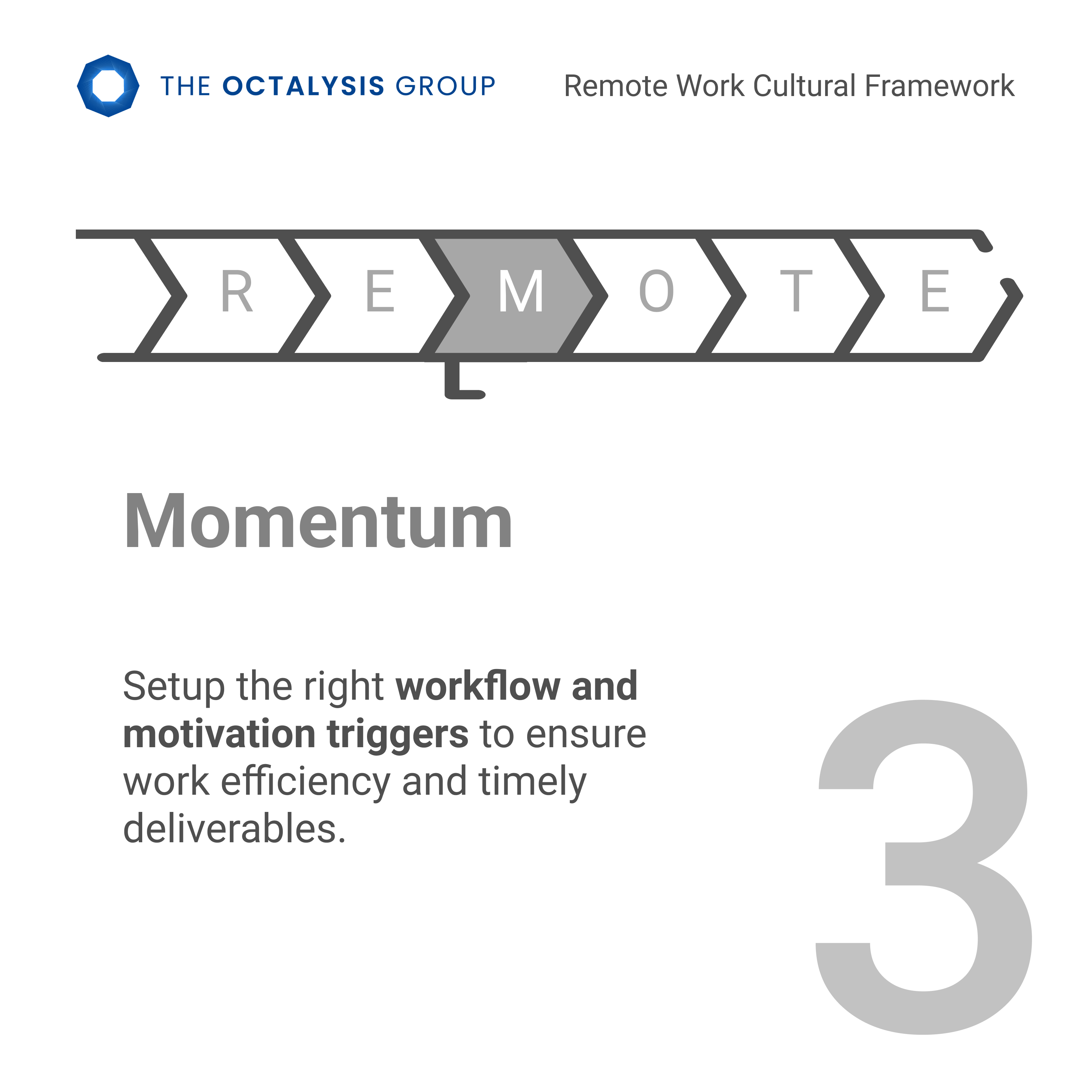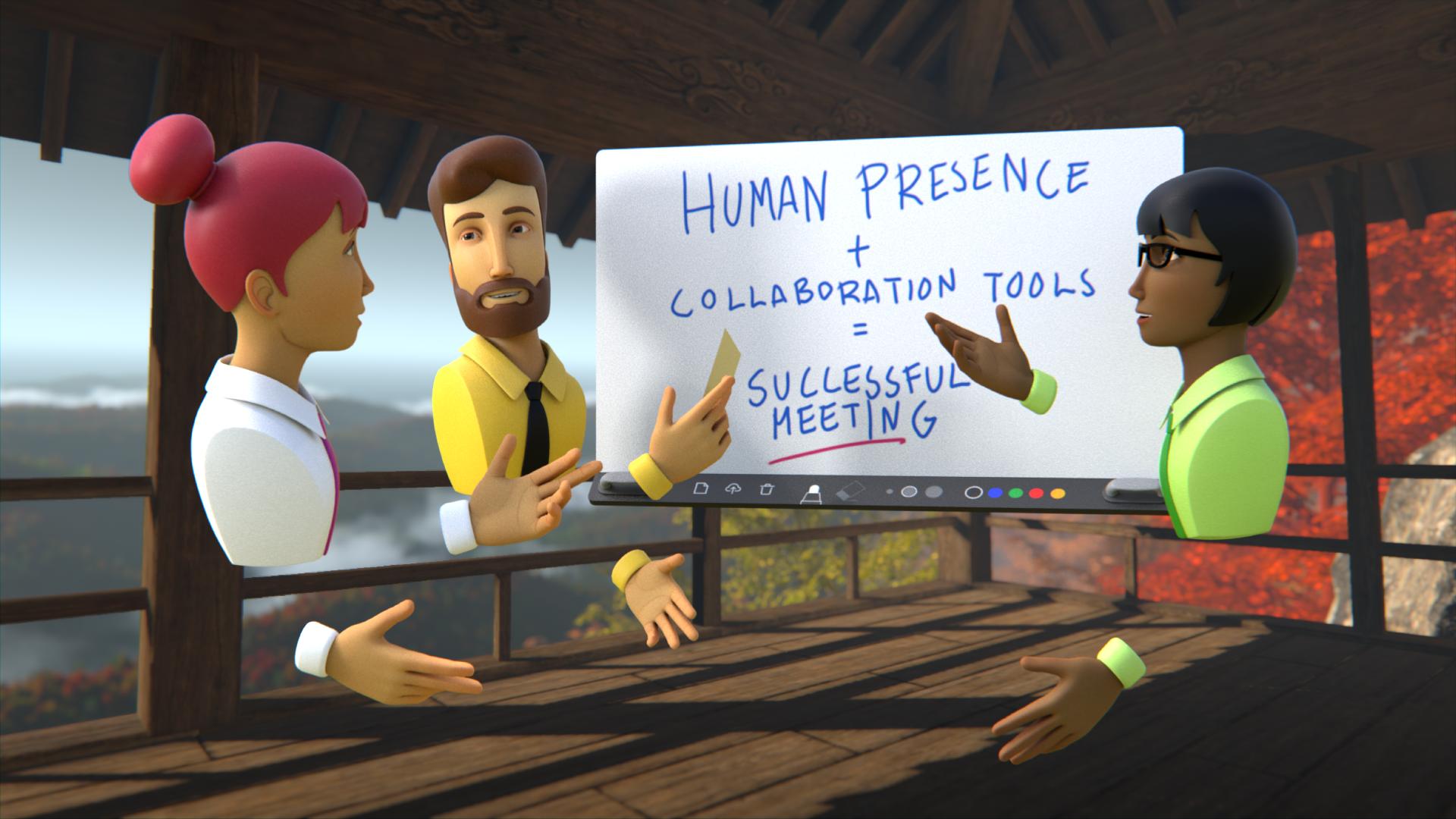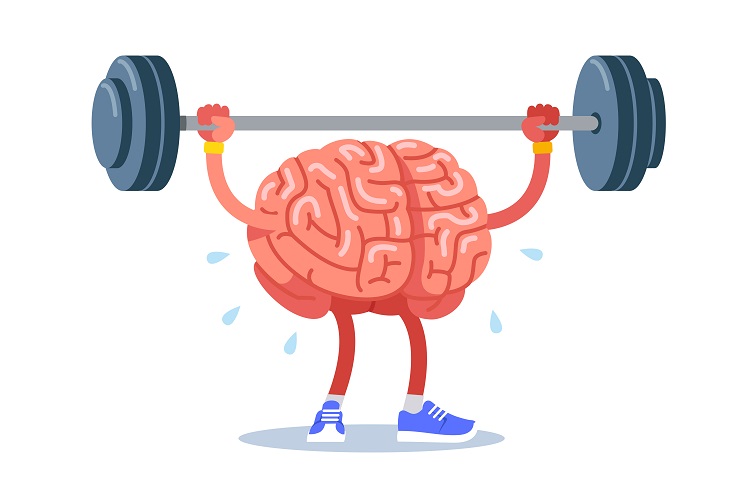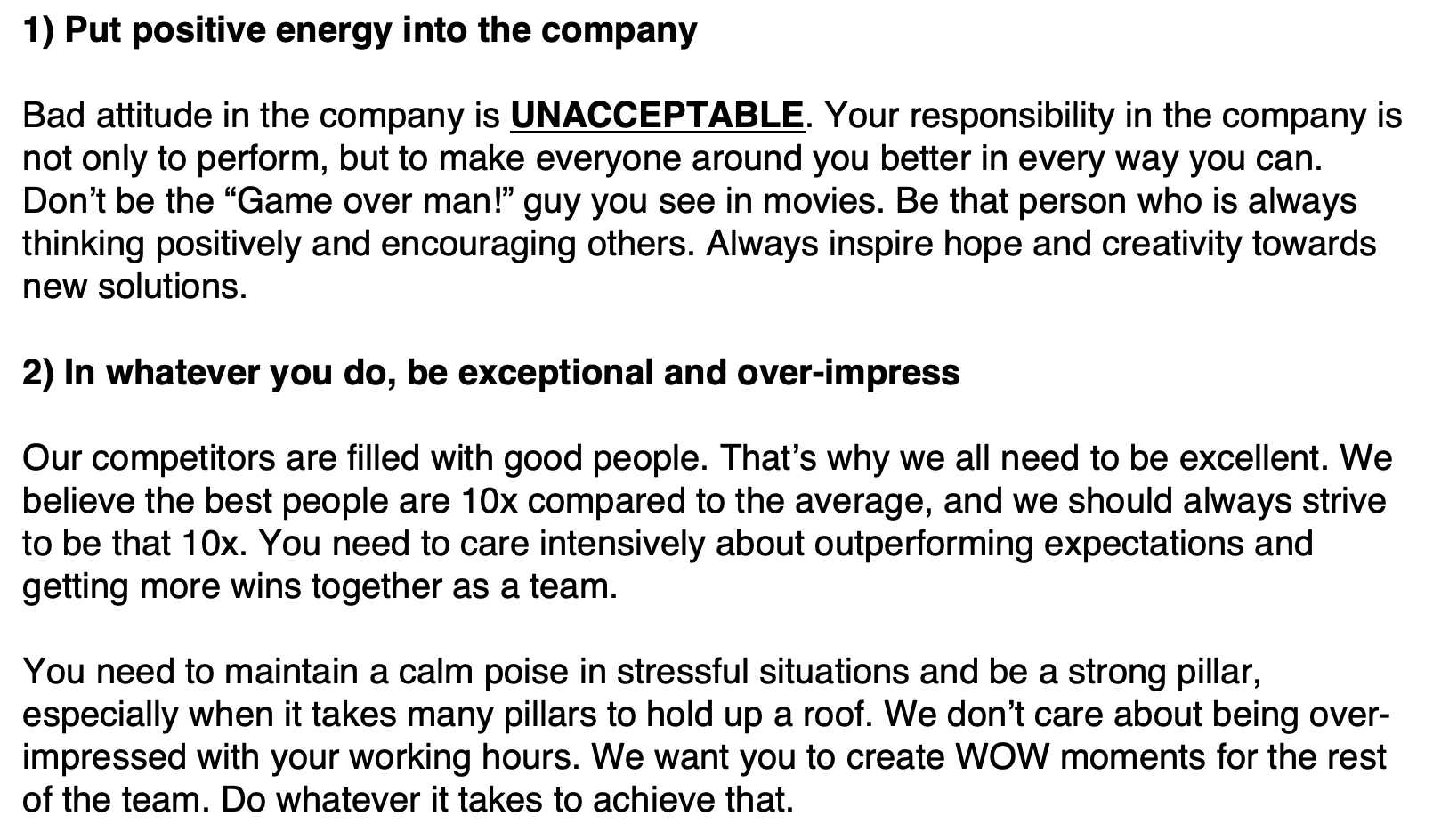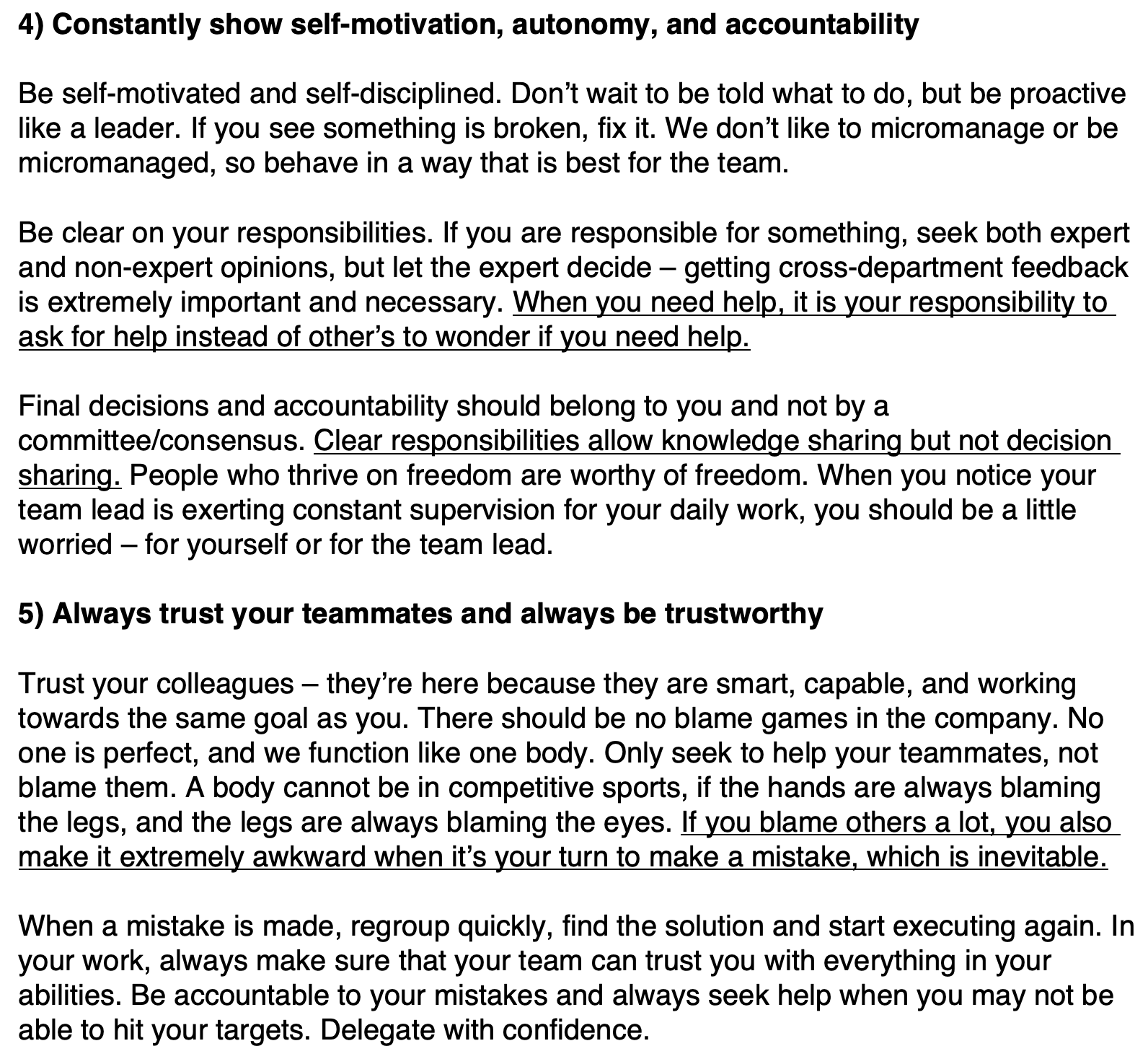REMOTE Step 3: set up the right workflow and motivation triggers to ensure work efficiency and timely deliverables
Earlier (here and here) we have optimized for Responsiveness and Expression in the Remote Work setup. In MOMENTUM, it is all about Productivity and Workflow Management for Remote Workers.
In any workplace, remote or not, it is not just about making work more organized and supported by tools. It is about how to design an effective and productive workplace without it turning into a cut-throat, competitive and always-on culture. And it is about making the tech-culture axis lead to triggers for employees to flourish and be productive at the same time.
What is true in the ‘normal’ workplace, is even more relevant in Remote Work Workplaces. It is very tempting to rely on tools to take care of Remote Work Momentum. These tools often advertise that they will make your employees happier, more productive and overall more engaged. Your applications have To-Do Lists right? And Dashboards surely? Unfortunately, having the right tools and CRM systems is only part of the answer as we have seen.
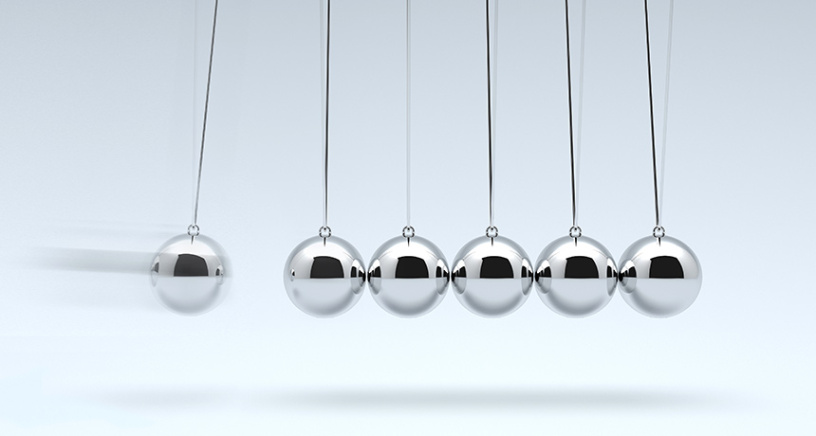
One of the biggest problems that I have faced myself in working remotely is maintaining Momentum. Struggling to stay focused is not something new of course. People have been distracted by TVs; books; and even radio. Complaints about people being too distracted have been heard since Ancient Times, and throughout every generation. However, invasive social media and work related apps like Slack and Linkedin have become new challenges for our Momentum. An escape to that mundane task, that financial report you are trying to finish, is just a click or tap away.
In office settings, people in general are less likely to fully immerse themselves in Facebook, WeChat or Candy Crush during work hours. Having colleagues in your vicinity means that there is at least some social pressure and control to be productive. But when people work online, our social guardians are mostly absent.
Becoming resilient to distraction is key to achieving Momentum in your Remote Work set up. It is key in ensuring that people enjoy being productive and crucial in order to make remote workers commit long term to Momentum.
But we will go a lot further than blocking out distraction. I will show you how to actively create workplace momentum. Think about it as setting up good triggers and ramp ups that will motivate Remote Workers to do good work.
TOOLS LAYER
So we said that tools alone will not create a more enabling Remote Work environment right? True, and we will find out that we need more than these tools. Yet, without productivity and workflow tools it is quite difficult to create any distance working employee engagement. So getting this layer right is crucial to even get started.
Integration matters
There are so many different productivity tools out there that it is hard to choose. Many of these tools are good enough to do the job of creating workflows, to-do-lists and daily scheduling. What is key is that these tools are integrated in your daily workflow (and ideally mutually integratable). You don’t want to have your to-do lists in one environment, your calendar in another and your CRM in yet another.
Every change you have to make to get to your next tool is what I call a cognitive disruption moment. Your brain is constantly evaluating whether you are in an easy state or in a stress state. Changing from one system to another causes small amounts of cognitive stress, which requires some cognitive effort. The more stress we feel, the more open we are to distraction to escape that stress. And the more we can avoid that stress the more we allow ourselves to be focused on our tasks.
Consider this: you are sending an email to someone and you realise that you need to plan a meeting with that person. Now you have to open another browser tab (or worse, a completely new application). Cognitive Stress. Then you book a new calendar entry, only to realise that your VoIP platform does not integrate with your calendar software. More Cognitive Stress.
Obviously, when we mention stress here it is not the same stress as losing money or facing a snake in the wild. But these small discomforts are often enough to get you distracted when opening up new browser tabs or applications. Whatever tools system you choose, make sure to minimize cognitive stresses from having to change applications.
Integrated example: Google Suite is an example of an easy and integrated environment for remote workers. It integrates with email, calendar, CRM, document creation, VoIP appointments (hangouts and Zoom) and many more. In addition, you can ‘one-click’ sign in with your Google Login to many other applications that are not in the Suite. Further easing cognitive discomfort.
The Co-working Remote Workplace
In Remote Work setups it is very easy to slack off and lose Momentum. Not having your colleagues physically near you easily leads to feelings of isolation and distraction. We need to ensure that the Remote Workplace has the right tools to enable people to recreate a sense of co-working. Even before the COVID crisis, remote workers would pay to go to co-working spaces to work together.
My colleagues and I have felt the effects of setting aside frequent and targeted co-working hours. In fact many of our best designs came from teams that were co-working (remotely) on a daily basis.
Some platforms try to make the co-working experience visually more appealing and create a greater sense of ownership and social relatedness. Sococo is such a platform that simulates an office environment where you can see, meet and work with your colleagues. There are even more immersive, Virtual Reality, experiences like Glue and MeetinVR. Remember though that just by providing a VR environment, doesn’t mean the VR experience itself will be motivational or lead to increased Momentum. The experience in the VR environment needs to be well designed and optimized for human motivation in order to be engaging.
In The Octalysis Group we opted tools that allow us to work and co-create. For our design tech we opted for Figma over Sketch for example, as the former allows you to work on design live. In addition we have started using Milanote, a great platform to ideate, collect and organize our our digital project work across our remote teams. Milanote is used by top creative agencies worldwide.
The annotation function in ZOOM allows us to interact with what is being presented. And the G Suite of applications makes sure that we can be in the same document together, making changes along the way. We are using Discord for our “always on” experience, and are testing Sococo for engagement and usability currently.
Plan for your Momentum
Make sure that you have a calendar that allows you to fully plan your day: be productive, co-work, play games; do a workout; or chat with friends and family. Don’t shy away to share your full calendar with all your colleagues (assuming you are sincere about being a productive team member that is). As long as you deliver results (and put in enough hours in some companies) there should be nothing in the Remote Work set up to keep you from doing so.
Ideally, your whole calendar should be filled with time-boxed activity entries. Don’t leave any white spaces open. Even your 30 minute walk with the dog could be on there (if you are privacy conscious you can replace the calendar label with household chores or non-work time). Also do note on the Calendar when your day ends, so that colleagues know not to book meetings during those hours.
Another helpful tool is the ability in some email systems to snooze incoming emails and to schedule outgoing emails. Keep in mind that for every email you send, you are at risk to receive at least one response. It is best to plan your email checking hours in your calendar and send out your emails (except truly urgent ones) at times that suit you to be open to respond to these emails. Again, letting your colleagues know when you will look at emails helps to manage expectations for responses.

We all know how easy it is to not follow your own schedule. Although a schedule makes us feel smart and in control (due to Octalysis Core Drive 2: Development and Accomplishment), Momentum can suffer from fights against urges that we want to satisfy immediately. We fear missing out on news or that conversation that is taking place on WeChat or Whatsapp, or that new cool Tik Tok that is trending. And we wonder what new posts are getting liked on Facebook, Instagram and how your stocks are doing. These distractions drive urgency and a need to act now. We want to combat that desire with an active Momentum set up.
One way to activate their Momentum is to have a blocker with a countdown timer in place. Many people enjoy Forest, where you grow a tree by being focused. Discontinue the focus (like tapping your phone screen) and your tree will wither. This app uses your fear of destroying the little tree that you grow up (Core Drive 8: Loss and Avoidance) to ensure you stay focused. For some this may work, but others may not care about a digital tree.
The nice thing about Forest is that it gives you a timer, with time periods that are not too long to commit to. Cutting your workload in small increments, makes the workload feel less overwhelming. Make action periods feel small so it feels like you completed 12 little things, as opposed to 1/12 of the big assignment. More on creating small challenges in the Trigger layer part.
When you finish your countdown timer and you have grown a tree (and some Tree Coins), Forest allows you to type a message to represent that tree. It feels nice when you named trees “sent three BD emails”; “did 50 push-ups”, and they are all over the garden. But if a tree withers it actually gets planted into your garden too. So you will see that withered tree for up to a year and so it could bother you for a very long time.
Oh, and did you know that Forest actually plants real trees for your trees? Each time a user spends 2,500 virtual coins on a real tree, Forest donates real money to Trees for the Future, which uses that money to plant a tree in Africa.
For people that need even more help to create deep focus, I recommend Focus, which blocks websites and applications (like games) according to your schedule. It has a hardcore mode which means that you cannot interrupt your blocking timer, ever. So once you agree to it, you are in focused mode completely. It is not free, but luckily there are a number of other and similar applications on the market.
How did The Octalysis Group do it?
The Octalysis Group has chosen for the fully integrated Google Suite tools solution. It brings together tools for our documents (Google Docs, Slides, Sheets), Company Storage (GDrive), email (Gmail), Calendar and CRM System (Copper). In addition it integrates well with ZOOM and reasonably well with Slack, and Trello (our Project management tool). The only thing that we are missing is an integration with Figma, our UI/UX platform.
Figma deserves particular attention here as it provides the option of working together LIVE on your designs. It is really fun to co-work and create new fun designs and literally shape objects together. It comes very close to actually co-working in an office.
CULTURE LAYER
Many companies still have dysfunctional, high expectations and low freedom work cultures. These are often designed to get employees to focus and be more productive. Paradoxically they lead more colleagues being even less productive as they do not feel a sense of agency. They feel they need to perform at high levels without being able to control what is going on in the company.
Trust and Openness
While Openness itself is a key component in the REMOTE workplace, here we first explain how much it helps with MOMENTUM.
We cannot emphasise enough that leadership in a company needs to lead by example to create an engaging Remote Working environment. Many managers in organizations know how to motivate people to be productive. Some have even mastered the art of leading meetings and being inspirational in the office. But now they have to do the same while not being able to look the colleagues in the eye, not being able to make that round through the building and chat with people. There is now a physical distance between the leadership and the team members. So how do we bridge this physical gap? 2 words: trust and openness.
You may ask yourself “Well, doesn’t that apply to any work environment: remote or not?”. Well, yes and no. Trust should be important in any setting, but when people are situated miles away from you and you cannot just ‘snoop’ on them to see whether they are actually doing their work, you need to be able to completely trust them to deliver and do their work.
For many managers this will be a steep learning curve, and perhaps difficult to accept. But they will need to give insight in their own calendars, and these calendars need to ooze Momentum. Your colleagues should always feel that being productive is the norm and they should feel that their leaders are constantly striving to be productive, creative and move things forward. This example setting creates social norming, and most people will try to conform to this norm.
The Home invaded by Remote Work
In many organizations the “always on” culture can be quite stressful for workers. In the Remote Work set up that work moves into the home sphere. Sometimes two worlds can collide, and it is the company that will need to adjust to the individual situation of the remote worker as much as the other way around. Maybe they have ADHD children to take care of at home; or maybe they need to walk their dog. Possibly their home environment is not suited yet for working from home and they don’t have the budget for an home office space.
The point to make is that when you decide to go remote as a company, be ready to have to cater to individual needs and constraints of your workers. An early morning meeting may just not be possible for people with 3 children for example. The trick is to show understanding for other people’s personal circumstances and be flexible in accepting reasons for changing meeting times, duration and working hours. In the Remote Work space it all needs to be about getting the job done. Not about where and at what time people work to get their work done. Again here it is about trust.
The Octalysis Group DNA
As mentioned in an earlier episode, we believe in creating a shared culture by agreeing to principles that all our colleagues believe in. This agreement is called The Octalysis Group DNA. We call it a DNA because it isn’t just rules that look nice, but it
should be something that is ingrained deep inside every member, which is reflected
upon daily conduct.
These are not just fancy statements we put on walls and badges, but all team members
are evaluated (and rewarded) based on how well they have this ingrained into
them. Career Development should not only be based on performance output, but also
empathetic output.
Some of our DNA principles:
TRIGGER LAYER
We can get some valuable insights on Productivity and Optimized Workflow from the works of the likes of behavioral scientist BJ Fogg and productivity consultant David Allen.
BJ Fogg is known for his B=MAT model, or written in full:
Behavior = Motivation + Ability + Trigger
This simple equation shows that even when we are motivated to work, or go to the gym, or save money, we often still not end up committing to doing the desired behavior. Next to Motivation, we also need to feel that we have the ability to do the action AND we need a trigger to get started (and form a habit to do the behavior again and again). Fogg’s most valuable contribution is the concept of Triggers (or Prompts as he calls it now) in Behavior.
David Allen’s Getting Things Done method is all about moving planned tasks and projects out of the mind by recording them externally and then breaking them into actionable work items. This allows attention to be focused on taking action on tasks, instead of recalling them.
So how do we use all this knowledge and Octalysis to get the right triggers in place to achieve Momentum? Let’s have a look!
Getting Things Done Lists
Most people make To Do Lists. They make you feel in control and make you more efficient. The problem is that they don’t help in the long run to get things done. Many To Do’s actually never get tackled.
The trick here is to prioritize your To Do List and only put the top 3 To Do’s on it. The other To Do’s you can store in a To Do collection that you revisit once daily only to see whether the items there have become priority. Now your lists look a lot less daunting and (in Fogg’s terms) your Ability to tackle them has increased, as have your chances of actually getting rid of these lists.
In a similar vein, make sure that your To Do’s are broken down in small pieces. Don’t write: “Write Book on Remote Work” as a To Do. Rather cut the big task in easy to do elements. “Write the first paragraph on Momentum”, looks a lot easier to tackle.
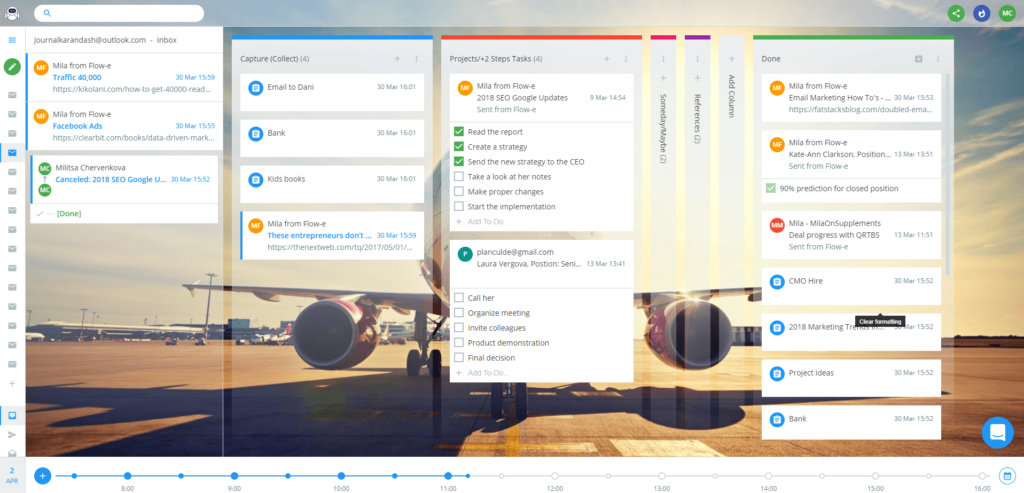
Getting Done Workflow
It is very easy to get lost in the email jungle when you work remotely or not. Allen has produced a handy decision tree that you can use to make sure your Momentum around your email inbox is maintained.
By labeling all your incoming emails in terms of whether you need to tackle them now (often this is the minority of emails), later or never you will be able to be much more strategic about your inbox behavior. This then frees up significant time to and mental energy to keep pushing your really important and productive tasks.
Here is what the decision tree looks like. For more on his work: here
Tiny Momentum Habits
This brings us to Tiny Habits, the other concept that BJ Fogg is known for. In the Remote Workplace creating habits in your workflow is extremely important. It is not just about minimizing distractions from your work.
When you work quasi isolated, having strong internal Momentum through creating productive habits is key. Most people try to change their behaviour by committing to big challenges: “I am going to do 20 push ups every day to get healthy!”. People may or may not start with the challenge, but most of the time they do not persist. The challenge is too big and if you people forget to do the task one day they then may feel the need to double up the day after, making the challenge even bigger and more daunting.
What applies to push ups also applies to work tasks and the way to go about it is simple:
- Define what you want to improve in your work life
- Identify the smallest possible action that you can take in that regard (it has to be so small that there is no excuse to NOT do it)
- Do this action before or after an existing routine (like brushing your teeth or eating breakfast).
Thousands of people have implemented this trick in their personal or professional life to great success. Give it a try!
Using White Hat (and a pinch of Black Hat) to gain back Momentum
When you find yourself procrastinating on your tasks, you can use Octalysis White Hat design to regain Momentum. Say you need to draft a large internal document and you get stuck half way through. “This document is just too long. How will I ever finish it?”.
The next time you are in such a situation, just go back to the last paragraph that you wrote. Most people will have forgotten what you wrote exactly, so you are at least a little bit curious (Octalysis Core Drive 7: Unpredictability and Curiosity). Once you read the last paragraph, you will get a feeling of being accomplished that you wrote these lines. This gives you new positive motivation (Core Drive 2: Development and Accomplishment) that makes you feel good and in control. This in the end opens up the way for more motivation to want to make it better and finish the next paragraph.
Accountability Pacts
The American Society of Training and Development (ASTD) did a study on accountability and found that you have a 65% chance of completing a goal if you commit to someone. And if you have a specific accountability appointment with a person you’ve committed to, you will increase your chance of success by up to 95%.
So when you need to do work (especially when it is substantial work), make sure you sign up with a colleague to get the job done. Even better: co-work with your partner to motivate each other even more to get things done.
For a more Black Hat approach you may even want to do price pacts: you agree on an amount of money you lose to your partner if you do not complete the task on time.
Octalysis Lifestyle Inertia Design (LID)
Should you want to go even deeper into designing for your 100% productive and engaging remote work and life, I can really recommend Octalysis Lifestyle Inertia Design. It is full of tried and tested ways to make high productivity and habits part of your life, making you more successful and content.
LID has a wealth of components that all bind together in a really empowering lifestyle system. For more on LID, join the free starter version of Octalysis Prime.
Here is a LID sample technique:
LID: Quickstop
Did you ever see someone put off something important later than they should? It’s so common. The brain is wired for dealing with what is in front of us and urgent. When tired or bored, the mind lapses into a stupor and the person mindlessly seeks pleasure at the expense of their future-self. The Quickstop keeps you on track with your long term goals. It gets you on to that which is important even if not urgent.
So, how to use it? The Quickstop follows the pattern of “Before I do a fun thing, I want to do this useful productive thing. The productive thing must be easy and lightweight to do.
So before you play a game or check your Whatsapp:
Answer an easy email; or Make a 3 bullet point To Do List.
After this you may still want to play a game, but often you will find that you will feel accomplished and forget about the distracting, fun thing you wanted to do.
Progressing with your REMOTE Workplace Set Up
As we have seen, there are many opportunities to create immediate and lasting MOMENTUM for your Remote Workplace. The Layers can be easily organized from a company or department wide level. The Octalysis Group will happily help in creating a Momentum environment in your workplace. Just contact me for a free consultation (joris@octalysisgroup.com).
In our next episode we will discuss Openness, key in creating the right environment for a productive and engaging Remote Workplace.